标注view More...
#import <MAAnnotationView.h>
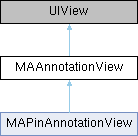
Instance Methods | |
| (void) | - setSelected:animated: |
| 设置是否处于选中状态, 外部如果要选中请使用mapView的selectAnnotation方法 | |
| (id) | - initWithAnnotation:reuseIdentifier: |
| 初始化并返回一个annotation view | |
| (void) | - prepareForReuse |
| 当从reuse队列里取出时被调用, 子类重新必须调用super | |
| (void) | - setDragState:animated: |
| 设置view的拖动状态 | |
Properties | |
| NSString * | reuseIdentifier |
| 复用标识 | |
| NSInteger | zIndex |
| z值,大值在上,默认为0。类似CALayer的zPosition。zIndex属性只有在viewForAnnotation或者didAddAnnotationViews回调中设置有效。 | |
| id< MAAnnotation > | annotation |
| 关联的annotation | |
| UIImage * | image |
| 显示的image | |
| UIImageView * | imageView |
| image所对应的UIImageView since 5.0.0 | |
| MACustomCalloutView * | customCalloutView |
| 自定制弹出框view, 用于替换默认弹出框. 注意:此弹出框不会触发-(void)mapView: didAnnotationViewCalloutTapped: since 5.0.0 | |
| CGPoint | centerOffset |
| annotationView的中心默认位于annotation的坐标位置,可以设置centerOffset改变view的位置,正的偏移使view朝右下方移动,负的朝左上方,单位是屏幕坐标 | |
| CGPoint | calloutOffset |
| 弹出框默认位于view正中上方,可以设置calloutOffset改变view的位置,正的偏移使view朝右下方移动,负的朝左上方,单位是屏幕坐标 | |
| BOOL | enabled |
| 默认为YES,当为NO时view忽略触摸事件 | |
| BOOL | highlighted |
| 是否高亮 | |
| BOOL | selected |
| 设置是否处于选中状态, 外部如果要选中请使用mapView的selectAnnotation方法 | |
| BOOL | canShowCallout |
| 是否允许弹出callout | |
| UIView * | leftCalloutAccessoryView |
| 显示在默认弹出框左侧的view | |
| UIView * | rightCalloutAccessoryView |
| 显示在默认弹出框右侧的view | |
| BOOL | draggable |
| 是否支持拖动 | |
| MAAnnotationViewDragState | dragState |
| 当前view的拖动状态 | |
| BOOL | canAdjustPositon |
| 弹出默认弹出框时,是否允许地图调整到合适位置来显示弹出框,默认为YES | |
Detailed Description
标注view
Method Documentation
◆ initWithAnnotation:reuseIdentifier:
| - (id) initWithAnnotation: | (id< MAAnnotation >) | annotation | |
| reuseIdentifier: | (NSString *) | reuseIdentifier | |
初始化并返回一个annotation view
- Parameters
-
annotation 关联的annotation对象 reuseIdentifier 如果要重用view,传入一个字符串,否则设为nil,建议重用view
- Returns
- 初始化成功则返回annotation view,否则返回nil
◆ prepareForReuse
| - (void) prepareForReuse |
当从reuse队列里取出时被调用, 子类重新必须调用super
◆ setDragState:animated:
| - (void) setDragState: | (MAAnnotationViewDragState) | newDragState | |
| animated: | (BOOL) | animated | |
设置view的拖动状态
- Parameters
-
newDragState 新的拖动状态 animated 是否使用动画动画
◆ setSelected:animated:
| - (void) setSelected: | (BOOL) | selected | |
| animated: | (BOOL) | animated | |
设置是否处于选中状态, 外部如果要选中请使用mapView的selectAnnotation方法
- Parameters
-
selected 是否选中 animated 是否使用动画效果
Property Documentation
◆ annotation
|
readwritenonatomicstrong |
关联的annotation
◆ calloutOffset
|
readwritenonatomicassign |
弹出框默认位于view正中上方,可以设置calloutOffset改变view的位置,正的偏移使view朝右下方移动,负的朝左上方,单位是屏幕坐标
◆ canAdjustPositon
|
readwritenonatomicassign |
弹出默认弹出框时,是否允许地图调整到合适位置来显示弹出框,默认为YES
◆ canShowCallout
|
readwritenonatomicassign |
是否允许弹出callout
◆ centerOffset
|
readwritenonatomicassign |
annotationView的中心默认位于annotation的坐标位置,可以设置centerOffset改变view的位置,正的偏移使view朝右下方移动,负的朝左上方,单位是屏幕坐标
◆ customCalloutView
|
readwritenonatomicstrong |
自定制弹出框view, 用于替换默认弹出框. 注意:此弹出框不会触发-(void)mapView: didAnnotationViewCalloutTapped: since 5.0.0
◆ draggable
|
readwritenonatomicassign |
是否支持拖动
◆ dragState
|
readwritenonatomicassign |
当前view的拖动状态
◆ enabled
|
readwritenonatomicassign |
默认为YES,当为NO时view忽略触摸事件
◆ highlighted
|
readwritenonatomicassign |
是否高亮
◆ image
|
readwritenonatomicstrong |
显示的image
◆ imageView
|
readnonatomicstrong |
image所对应的UIImageView since 5.0.0
◆ leftCalloutAccessoryView
|
readwritenonatomicstrong |
显示在默认弹出框左侧的view
◆ reuseIdentifier
|
readnonatomiccopy |
复用标识
◆ rightCalloutAccessoryView
|
readwritenonatomicstrong |
显示在默认弹出框右侧的view
◆ selected
|
readwritenonatomicassign |
设置是否处于选中状态, 外部如果要选中请使用mapView的selectAnnotation方法
◆ zIndex
|
readwritenonatomicassign |
z值,大值在上,默认为0。类似CALayer的zPosition。zIndex属性只有在viewForAnnotation或者didAddAnnotationViews回调中设置有效。
The documentation for this class was generated from the following file: